On MicroSD Problems
The microSD ware for January 2010 was not an incidental post. It is actually snapshot of a much longer forensic investigation to find the ground truth behind some irregular Kingston
memory cards.
It all started back in December of 2009, when chumby was in the midst of production for the chumby One. A call came in from the floor noting that SMT yield had dropped dramatically on one lot, so I drove over to the building to have a look (this is the advantage of being in China during production — you can fix problems like this within the hour, before they become really serious issues). After poking and prodding a bit, I realized that all the units failing had Kingston microSD cards from a particular lot code. I had the factory pull the entire lot of microSD cards from the line and rework all the units that had these cards loaded. Sure enough, after subtracting these cards from the line, yield was back to normal again.
Normally, the story would end there; you’d RMA the material, get an exchange for the lot, and move on. Except there were a couple of problems. First, Kingston wouldn’t take the cards back because we had programmed them. Second, there was a lot of them — about a thousand all together, and chumby was already deeply back-ordered. Also, memory cards aren’t cheap; the spot price on this type of memory card is around $4-5, so it’s a few thousand dollars in scrap if we can’t get them exchanged … and neither chumby nor the CM is large enough to sneeze at a few kilobucks.
So I kicked into forensic mode. The first thing that raised my suspicions is the external markings on the irregular Kingston cards.
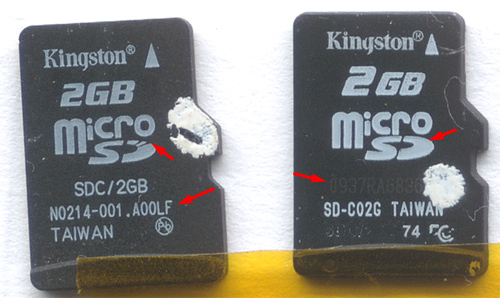
On the left is a sample of the irregular card. On the right is a sample of a normal card. I’ve put red arrows on the details that called the most attention to me at first.
The most blatantly strange issue is that the card on the left has its lot code silkscreened using the same stencil as the main logo. Silkscreening a lot code on isn’t that unusual, but typically the silk does not share the same stencil as the logo, so you’ll see some small variance in the coloration, font, or alignment of the lot code from the rest of the text. In fact, across the entire batch of irregular cards, they shared the exact same lot code (N0214-001.A00LF) (typically the lot code will vary every couple hundred cards at least). This is in contrast to the card on the right, which is laser-marked, and has a lot code that varied with every tray of 96 units.
The second strange issue, perhaps more subtle and perhaps not damning, is the irregularity in the “D” of the microSD logo. Typically, brand name vendors like Kingston would be very picky about the accuracy of their logos. The broken D is something found on SanDisk cards, but Kingston cards found in US retail almost universally use a solid D.
It turns out the weirdness in the external markings is just the start of it. When we read out the electronic card ID data on the two cards (available through /sys entries in linux), this is what we found:
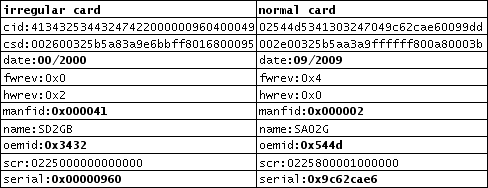
First, the date code on the irregular card is uninitialized. Dates are counted as the offset from 00/2000 in the CID field, so a value of 00/2000 means they didn’t bother to assign a date (for what it’s worth, in the year 2000, 2GB microSD cards also didn’t exist). Also, the serial number is very low — 0x960 is decimal 2,400. Other cards in the irregular batch also had similarly very low serial numbers, in the hundreds to thousands range. The chance of me “just happening” to get the very first microSD cards out of a factory is pretty remote. The serial number of the normal card, for example, is 0x9C62CAE6, or decimal 2,623,720,166 — a much more feasible serial number for a popular product like a microSD card. Very low serial numbers, like very low MAC ID addresses, are a hallmark of the “ghost shift”, i.e. the shift that happens very late at night when a rogue worker enters the factory and runs the production machine off the books. Significantly, ghost shifts are often run using marginal material that would normally be disposed of but were intercepted on the way to the grinder. As a result, the markings and characteristics of the material often look absolutely authentic, because the ghost material is a product of the same line as genuine material.
Furthermore, the manufacturer’s ID is 0x41 (ASCII ‘A’), which I don’t recognize (supposedly the SD group assigns all the MIDs but I don’t see a public list of them anywhere). The OEMID is also 0x3432, which is suspiciously ASCII ’42’ (one more than the hex value for the manufacturer ID). These hex/ascii confusions are possible signs that someone who didn’t appreciate the meaning of these fields was running a ghost shift making these cards.
Armed with this evidence, we confronted Kingston — both the distributor in China as well as the US sales rep. First, we wanted to know if these were real cards, and second, if they were real cards, why were the serialization codes irregular? After some time, the Kingston guys came back to us and swore these cards were authentic, not fakes, but at least they reversed their position on not offering an exchange on the cards — they took back the programmed cards and exchanged them for new ones, no further questions asked.
However, they never answered as to why their card ID numbers were irregular. While I know chumby is a small fry customer compared to the Nokias of the world, I think it’s still important that they answer basic questions about their quality control process even to the small fry. I had an issue once with an old version of a Quintic part being accidentally shipped to me, and once I could prove the issue to them, I received world-class customer service from Quintic, a full explanation, and an immediate and full exchange of the parts at their cost. That was exemplary service, and I commend and strongly recommend Quintic for it. Kingston, on the other hand, did not set an example to follow.
Normally, at this point, I would simply disqualify Kingston as a vendor, but I’m more persistent than that. It’s disconcerting that a high-profile, established brand would stand behind such irregular components. Who is to say SanDisk or Samsung wouldn’t do the same? Price erosion has been brutal on all the FLASH vendors, and as small fry I might be repeatedly taken advantage of as a sink for marginal material to improve the FLASH vendor’s bottom lines. Given the relatively high cost of these components, I needed to develop some simple guidelines for IQC (incoming quality control) inspection to accept or reject shipments from memory vendors, so I decided to do more digging to try and find ground truth.
The first thing I had to do was collect a lot of samples. The key is to attempt to collect both regular and irregular cards in the wild, so I went to the SEG / Hua Qian Bei district and wandered around the gray markets there. I bought about ten memory cards total from small vendors, at prices varying from 30-50 RMB ($4.40 – $7.30), most of them priced toward 30 RMB. The process of shopping for irregular cards itself was interesting. In talking to a couple dozen vendors, you learn a few things. First, Kingston as a brand is weak in China for microSD cards. Sandisk has done a lot more marketing in the microSD space, and as a result, it’s much easier to find Sandisk cards on the open market. The quality of the grey-market Sandisk cards are also typically more consistent. Second, the small vendors are entirely brazen about selling you well-crafted fakes. Typically, the bare cards are just sitting loose in trays in the display case; once you agree on the price and commit to buying the card, the vendor will toss the loose card into a “real” Kingston retail package, and then miraculously pull out a certificate, complete with hologram, serial numbers, and a kingston.com URL you can visit to validate your purchase, and slap it on the back of the retail package right in front of your eyes. Hey, it’s just like new! … I suppose the typical buyer in those markets is not an end user, but someone who is looking to make a quick buck reselling these cards at a hefty markup in a more reputable retail outlet.
One vendor in particular interested me; it was literally a mom, pop and one young child sitting in a small stall of the mobile phone market, and they were busily slapping dozens of non-Kingston marked cards into Kingston retail packaging. They had no desire to sell to me, but I was persistent; this card interested me in particular because it also had the broken “D” logo but no Kingston marking.

Above is a scan of the card and the package it came in (a larger image of the card can be seen below; it is “Sample #4”).
After collecting all the samples, I read out their card ID information, and then digested their packages with nitric acid. Below is the line-up of the cards I digested. Yes, my digestion technique is pretty crude. Actually, most of the damage to the card came from the cleaning process — I was using a Q-tip with acetone to remove the dissolved encapsulant and I had to get a little rough, which doesn’t do any favors for the bond wires. But…good enough for my purposes.
Click on the image above for a full-sized version.
Some notes on the cards above:
MID = 0x000041, OEMID = 0x3432, serial = 0x960, name = SD2GB.
MID = 0x000002, OEMID = 0x544D, serial = 0x9C62CAE6, name = SA02G
MID = 0x000002, OEMID = 0x544D, serial = 0xA6EDFA97, name = SD02G
MID = 0x000012, OEMID = 0x3456, serial = 0x253, name = MS
MID = 0x000027, OEMID = 0x5048, serial = 0x7CA01E9C, name = SD2GB
MID = 0x000003, OEMID = 0x5344, serial = 0x114E933D, name = SU02G
MID = 0x00001B, OEMID = 0x534D, serial = 0xB1FE8A54, name = 00000
That’s a lot of data for a blog post, but I figured more details are better for sharing, since I could find no central database for this kind of information on the web.
Here are the most interesting “high level” results from my survey:
Significantly, Kingston is revealed as simply a vendor that re-marks other people’s chips in its own packaging. Every Kingston card surprisingly had a Sandisk/Toshiba memory chip inside, and the only variance or “value add” that could be found is in the selection of the controller chip. Oddly enough, of all the vendors, Kingston quoted with the best lead times and pricing — better than SanDisk or Samsung, despite the competition making all their own silicon and thereby having a lower inherent cost structure. This tells me that Kingston must be crushed when it comes to margin, which may explain why irregular cards are finding their way into their supply chain. Kingston is also probably more willing to talk to smaller accounts like me because as a channel brand they can’t compete against OEMs like Sandisk or Samsung for the biggest contracts from the likes of Nokia or RIMM. Effectively, Kingston is just a channel trader and is probably seen by SanDisk/Toshiba as a demand buffer for their production output. I also wouldn’t be surprised if SanDisk/Toshiba was selling Kingston “A-” grade parts, i.e., parts with slightly more defective sectors, but otherwise perfectly serviceable. As a result, Kingston plays a significant and important role in stabilizing microSD card prices and improving fab margins, but at some risk to their own brand image.
Overall, the MicroSD card market is a fascinating one, a discussion perhaps worth a blog post on its own. I’d like to point out to casual readers that the spot price of MicroSD cards is nearly identical to the spot price of the very same NAND FLASH chips used on the inside. In other words, the extra controller IC inside the microSD card is sold to you “for free”. The economics that drive this are fascinating, but in a nutshell, my suspicion is that incorporating the controller into the package and having it test, manage and mark bad blocks more than offsets the cost of testing each memory chip individually. A full bad block scan can take a long time on a large FLASH IC, and chip testers cost millions of dollars. Therefore, the amortized cost per chip for test alone can be comparable to the cost of silicon itself.
To ground this in solid numbers, suppose a production-grade memory tester costs one million dollars. If you take one million dollars and divide it by the number of seconds over a five year period (a typical depreciation lifespan for such equipment), the equipment “costs” $0.00634 per second. Thus, a thirty second test costs you $0.00634/second x 30 seconds = $0.19. This is comparable to the raw die cost of the controller IC, according to my models; and by making the controllers very smart (the Samsung controller is a 32-bit ARM7TDMI with 128k of code), you get to omit this expensive test step while delivering extra value to customers — I love the fact that when I put on my linux kernel hacker hat, I can be completely oblivious to the existence of bad blocks and use mature filesystems like ext3 instead of JFFS2, at no extra cost to end customers like you. Isn’t it fun to connect the dots, all the way from silicon die markings to the linux kernel to end users, and all the businesses in between?
In the end, I’d have to say that both SanDisk and Samsung look like they might be superior wholesale vendors to Kingston
for memory cards due to their more direct control of their respective supply chains. Unfortunately, you can’t buy Samsung-branded microSD
cards on the retail market, as far as I know — Samsung only sells their cards to wholesalers who then rebrand and/or resell the card, and like Kingston these non-OEM brands may blend their vendors so it’s hard to say if you’re getting the best card or simply a usable card.
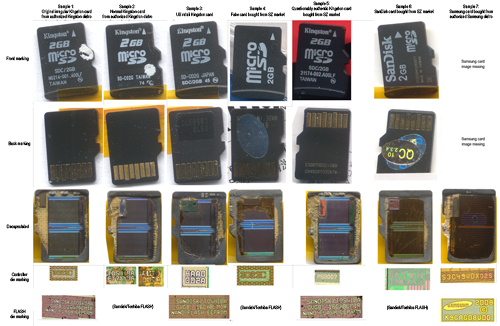
Thanks for a good study. We would like to know how to read the micro SD serial number in all PDA
I had a hard time myself finding the correct folder to these files:
cid
csd
date
driver
erase_size
fwrev
hwrev
manfid
name
oemid
preferred_erase_size
scr
serial
subsystem
type
uevent
I have used a Samsung S7 phone, inserted the SDCard into the tray, enabled ADB, and sent this command from the computer to the phone in order to list the above files.
adb shell ls -la /sys/devices/soc/74a4900.sdhci/mmc_host/mmc0/mmc0:b368
NOTE: The last part of the folder path “mmc0:b368” will probably vary from each inserted SDCard, for example “mmc0:0001”, “mmc0:0002”, etc.. you can use just list the parent folder …/mmc_host/mmc0/ to see what’s the exact name. Personally I’ve used Total Commander (PC version) with an ADB plugin for easier graphical UI navigation. Android ADB plugin: https://www.sendspace.com/file/uw2o70
Finally I just adb “pull”-ed all the files from this folder, then using a hex editor looked through them one by one.
It would have been nice for someone who’s done it before to explain it, I’ve wasted like 2 hours till I figured it out. :D
Good luck! ;)
Hmm… on the SD irregularity: take a look at the Kingston uSD cards on Newegg, e.g. P/N SDC4/8GB, SDC/2GB-2P1A. There you see several variations in the barred/nonbarred SD logo, as well as logo placement. It looks like Kingston isn’t so picky about their image after all! Excellent sleuthing, BTW.
[…] be surprised how many low quality cards get passed off as brand name and sold to major retailers. On MicroSD Problems bunnie's blog Kind of a long read… tl;dr version: Chumby maker ordered a ton of MicroSD cards only to find […]
I have had the Samsung Rogue since Jan 7th, it previously worked great until about a couple of months ago. my phone doesn’t receive texts messages till about 20-30 mins after the other person sent them. almost all of the occasion i will get multiple messages at once, when i do receive them. whenever i send a image message at times it will certainly send just fine and other times it may take a few minutes, hours, or a day to get to the other person. i have heard of others having problems with their phone randomly turning off, mine does that too. my first samsung rogue got so bad i had to get a replacement, that was practically 2 weeks ago. I am still having the same problems with my new one! I am so distressed, i just want to get a new type of phone. i payed retail for the rogue and am so mad that it turned out to be a crappy phone :/ just my rant…
[…] control reject chips) to make you think they come from different technology sources. On MicroSD Problems bunnie's blog *Side note, I found it somewhat ironic that when the Verizon-Sandisk cards went on sale for […]
“It turns out the weirdness in the external markings is just the start of it. When we read out the electronic card ID data on the two cards (available through /sys entries in linux), this is what we found:”
Can you provide some details on which sys FS entries you used to read out this data in linux? I’m using a USB card-reader on a ubuntu box and I can’t seem to find it.
Thanks!
In certain types of distros there are applications sometimes built in, that being one.
OLPC has been using microSD cards as their internal storage for a year now. Here is John Watlington (hardware chief at OLPC) on what they’ve learned. It’s horrifying.
http://lists.laptop.org/pipermail/devel/2010-August/029684.html
“A batch of 2GB class 2 microSD cards obtained a year ago from a
particular manufacturer averaged around 10 TB written before
failing, with few transient errors. A batch of 2GB class 2 microSD
cards from the same manufacturer today failed with more than
half corrupting their FS after only 1TB of writes. The devices
wear out around 2-4 TB of writes.”
Link correction for conversation about SD card failures in OLPC XO.
http://lists.laptop.org/pipermail/devel/2010-August/029503.html
[…] stuff about the electronics (and other stuff) manufacturing business in China. There’s the sordid story of counterfeit (or are they?) MicroSD cards, for example. Or very counterfeit integrated circuits. (Another story from a different source about […]
An interesting observation I had recently was that there can be differences in 1 or 2 chips inside the SD as well. I have a small problem with a Lenovo s10-3t where they have a SD card bay door cover that can’t be closed when you have an SD inserted. Brilliant right? One solution that somebody managed to discover was that you can cut SOME of those SD 4 gb units in half because they only have 1 chip in them and the remaining covering is superfluous. Unfortunately I’ve already blown another $13 gambling at Walmart in hopes of getting a 1 chip unit but the one I got was 2 chips and a waste for my purpose. Anyway, it turns out that the guy who found this out had cut a Kingston chip in half. Now I’m thinking that just because I buy an “identical” Kingston 4gb SD it may not necessarily be identical inside and I know that now thanks to you.
Interesting blog you have here. The Insignia Infocast is what got me here and now I’m staying. Thanks again.
You write: “I can be completely oblivious to the existence of bad blocks and use mature filesystems like ext3 instead of JFFS2”. Unfortunately, it appears that this is not actually the case. In a study I’m doing on flash memory behavior, I found very interesting evidence that most cards (SDHC more so that CF or SD) are basically useless for anything but FAT32. Running ext3 on it will ruin both performance and life expectancy of the card when you write to it a lot. Most high-end class 10 cards end up doing read-modify-write cycles on 4MB chunks if you do random write access instead of writing contiguous blocks in units of at least 64kb. Good cards can have up to three 4MB chunks open for writing at the same time, bad cards only one. ext3 requires four (data, inode, dentry, journal)!
Did you purchase your weak lot of cards directly from Kingston? or did you purchase them from a wholesale distributor?
[…] spec, surely the cards would be classed as faulty if they do not work? Or is it because there are lots of fake cards on the market? Reply With […]
[…] while back I wrote an analysis of fake microSD cards. As a result of the post, I’ve received this question regularly via […]
Kudos on a fascinating (and horrifying in its implications!) investigation into this bizarre world of SD cards.
In my country, as a normal consumer, it is already becoming a major headache to discern genuine memory cards from spurious (yet startlingly realistic) fakes.
Thanks for that link about the OLPC article. It is shocking to see how unreliable memory cards are becoming these days, despite their increasing storage capacities.
I am still relying on good old magnetic hard disks for all my precious data backups.
This reminds of those good old days when the older (and seemingly more fragile) 1.2″ floppy diskettes (“floppies”) were more reliable than their newer (and more pocketable) 1.44″ successors.
Sometimes, newer technology does not mean it is better.
Thanks for an awesome writeup, and great work with your blogs.
How nicely does the media player function work on philips 4606 series LCD televisions?
Samsung devices are available under the Samsung name in the UK – I have a 32 GB Micro SDHC card (Although my Sandisk MP3 player doesn’t appear to like it. It doesn’t mind the 32 GB Lexar card I have)
There is also eMMC – which is, essentially, an MMC card in a BGA package. (Oddly, some web sites (Kingston, Samsung) suggest that their eMMC have 100+ balls. Which doesn’t make much sense)
Does give you the reliability and removes the micro SD adapter from the board but it does mean it’s harder to write the device…
[…] a 2 GB “Sandisk” SD card that turned out to be rebranded 512 MB fake. (There’s an excellent in-depth look at fake SD cards by famous hacker-activist Andrew Huang.) But fake battery packs was a new experience for me at the […]
[…] a 2 GB “Sandisk” SD card that turned out to be rebranded 512 MB fake. (There’s an excellent in-depth look at fake SD cards by famous hacker-activist Andrew Huang.) But fake battery packs was a new experience for me at the […]
[…] a 2 GB “Sandisk” SD card that turned out to be rebranded 512 MB fake. (There’s an excellent in-depth look at fake SD cards by famous hacker-activist Andrew Huang.) But fake battery packs was a new experience for me at the […]
Thanks a lot! Great study!
Please send me offer of 2000 pcs Micro SD Card GB.
I’m waiting for your replay.
Regards
Dipak
[…] old but interesting read regarding fakes: On MicroSD Problems « bunnie's blog Some shops in a certain squarish building sell parallel imports. (adsbygoogle = […]
It seems the A00LF lot number’s not just limited to MicroSD cards.There’s a SD card just
here,that a Raspberry PI and Windows can read,but Linux cannot…
It’s a Kingston card,SDHC,8 GB.It has a sticker on the front,instead of the kind of logo used on microSDs.
Do NOT buy anything from a website selling Micro SD Cards from China. They are ‘ALL’ fake. They are destructive, will wreak havoc. Do not buy.
Scary thought, that this shit might be installed and used for critical navigation and flight control systems on commercial airlines!
If a phone does respond “bizarre” is one thing, a engine, landing gear control unit or autopilot is different kettle of fish!
Hope that the FAR / EASA a bright enought to understand the impact of this discover!
Well done!
Hi, I’ve also noticed a quality drop on microSD cards.
The last one I bought was labelled as a Class 4 but actually maxed out at half that yet still reliably stores 16GB.
Remarking cards is quite bad but selling ones with fakeflash ™ is a whole level of nastiness.
Also one to watch out for, the latest fakeflash also have anti-H2TestW malware that fakes an antivirus warning and replaces the file with a hacked copy that gives perfect results on bad cards.
Might also have Cryptolocker on some of them as well (!)
Reading this in 2013, thank you very much for this actual in depth look at microSD cards. I’ve pretty much been a sucker to two DOA cards, a Samsung 64GB microSDXC and a 16GB Kingston microSDHC.
[…] These algorithms are too complicated and too device-specific to be run at the application or OS level, and so it turns out that every flash memory disk ships with a reasonably powerful microcontroller to run a custom set of disk abstraction algorithms. Even the diminutive microSD card contains not one, but at least two chips — a controller, and at least one flash chip (high density cards will stack multiple flash die). You can see some die shots of the inside of microSD cards at a microSD teardown I did a couple years ago. […]
There are many other brands which are selling memory cards for cheap and their quality is much lower than original ones. Thanks for the heavy information.
Thank you!
I learned a lot about SD manufacture and quality processes. BTW good comparative picture.
Good, detailed study. One question – you are able to find hardware attributes from the /sys directories. Where exactly can I find this? I looked in /sys/class/scsi_disk/ with no luck. I guess it is somewhere else. Where can I find manufacturer I’d, serial number, etc. Thanks, and keep up the great posts!
Thank you.
Hi, can you tell us more about where to find that information in /sys? I currently have some sandisk card at hand that claims to have slightly less than 8GB while all others that I ordered have slightly more, and I am curious as to whether i can find something odd in the IDs you posted…
hi, there’s a way to turn a microsd card into read only physically? I want share some information but without the possibility of erase the data. thanks
Hi truenhero,
the answer to your question is of course you can!
You need to put the card in SPI mode and set the fourteenth bit (PERM_WRITE_PROTECT) of the CSD (Card-Specific Data register).
Easy to do, but pay attention one time you set the PERM_WRITE_PROTECT bit you can not change it anymore!
Hence your card will be no way out permanent write protected!
Please, take care on this!
Then, again in CSD, even fourteen and fifteen bit are OTP (One Time Programmable), so take care also on those.
Good luck.
Fascinating read! I came by in entirely happenstance… I was reading the wiki on SD speed standards and came across your pic of digested cards. As soon as I saw the word “fake”, the conspiracy theorist in me took over, and I just had to read the back story.
What I got out of it is that the more things change, the more they stay the same. The last time I was in Asia (~15 years ago) I bought a fake (and I knew it) Omega wrist watch and some knock-off designer fragrances… I guess even swindlers have to stay ahead of the ever climbing power curve.
Super interesting article. I’ll switch to Sandisk/ Toshiba – NOW!
You posted a link to an article about a fabric of sandisk and toshiba, the link is broken. Could you show if the article still exists. I’d like to know more about it.
Intertesting article; thanks for the rigour in investigating and reporting on this
[…] has been using counterfeit Atmel product. (knowingly or not) When you have junk made in China, bootlegs get in the supply chain periodically even when you're dealing with supposedly reputable sou…. __________________ 1968 Mustang notchback-Roller 302, Edelbrock 60379s, Toploader, and more. […]
What an unsettling truth to learn about a company that I’ve always regarded as a maker of quality memory and storage. I guess it’s Viking from now on.
The memory industry has been plagued with this kind of deception for many years. However this is almost *always* only an issue when people purchase from questionable sources. (If you purchase a memory product from an ebay seller at 1/2 the usual market price, ASSUME a high likelihood of fraud. Etc.)
Here in the USA over several decades I have actually found Kingston memory products to be pretty much the MOST reliable retail brand of memory products. But that assumes you are buying from a *reputable retailer who purchases inventory direct from the original manufacturer*. That’s a very big “if”. I assume the rampant fraud that happens in the Chinese marketplace has something to do with your experience there.
(As it was, four years ago now. Things are starting to improve in China lately as the government increasingly starts to crack down on IP theft since China these days is now producing a significant amount of their own IP. Funny how that works.)
It’s also a well-known fact that most “retail” brands of memory products are not from companies with their own chip-manufacturing business. (With a few notable exceptions) Kingston has always been a “memory module assembler and reseller”, not a “chip manufacturer”. Just like PNY, Super Talent, Patriot, Centon, Corsair, Transcend, Adata, etc.
Is there any way to convert USB pen drive into micro SD card ?
Of course:
Open – desolder NAND Flash chip – digest it in nitric acid – acquire controller – program it – stick together – wire bond the connections and encapsulate in µSD card sized epoxy casing :-)
It is much more easy the other way round: Acquire a pen drive sized USB µSD card reader, stick µSD card in….
I am totally shocked!
[…] So counterfeit SD cards were causing the high sleeping currents! […]
[…] if you don’t know how counterfeit products are made, read Bunnie Huang’s writeup on counterfeit MicroSD cards, and quite how hard they are for even the brand owner to […]
“ARM7TDMI”… That’s the same processor from my Gameboy Advance. And now they cost something like $.20 to embed in an SD card (and are likely clocked faster than 17 MHz)? Wow.
On the other hand, I still have my “flashcart” from when I used to program those things, and those cartridges run all the games off an SD card. I wonder then if I could have used the SD card as a significant additional source of computational power back then.
Nothing new: The CPU in the commodore 1541 Floppy drive was basically the same as in the C64 itself, with even slightly higher clock frequency (1MHz vs. ~985kHz., due to video timing).
We have been testing Transcend SD cards from two batches, by reading the CID Register contents :
Batch 1: Standard 2GB SD Card (TS2GSDC )
Batch 2: Industrial 2GB SD Card (TS2GSD100I )
In all cases, the CID Register contents are identical, except of course for PSN (Serial Number) and MDT (Date of manufacture).
Example 1. Standard 2GB SD Card (TS2GSDC )
MID: 74
OEM: JE
PNM: SDC followed by 2 spaces
PRV: 10
MDT 2014 10 (decoded)
Example 2. Industrial 2GB SD Card (TS2GSD100I )
MID: 74
OEM: JE
PNM: SDC followed by 2 spaces
PRV: 10
MDT 2014 05 (decoded)
It would seem that cards from both batches are identical?
We are very concerned about these results, not least because we are paying approx 10 times the price for the Industrial 2GB SD Cards compared to Standard 2GB SD Cards. We sourced all from “reliable” suppliers.
Transcend Technical support have responded:
“We don’t use CID to distinguish between commercial series and industrial series”.
Any comments?
@Damien:
i think you should see it this way:
you pay for the industrial version if you need the specification as in the datasheet (will be accurate / narrower. if i buy one at a store as consumer i don’t get a real datasheet or specifications) and some better support. what they do to manufacture these you cant control – but if the fail there specs you have the right to return them….
if you need the reliable from a datasheet than use the industrial version. if its not so critical just use the consumer thing..
just my thoughts
sunny greetings
stefan
@Damien
I used to work with MIL-SPEC (Military Grade) electronic parts, like IC’s memory, etc – and the big difference between the MIL grade and commercial grade worked something like this:
1. MIL spec chips had bonded ceramic cases instead of plastic.
2. Manufacturers separate chips based on testing:
(a) Parts that can successfully operate in the -40c to +80c (or more) range get binned as MIL or Industrial grade.
(b) Parts that fail the extended temp range, but work in the 0c to +50 or +60c range, get binned as commercial grade.
(c) Parts that fall out of spec are, (theoretically), ground for scrap and possibly re-melted, but, (after reading this article!), more likely end up in the hands of a gum smacking teenage girl in a flea-market somewhere.
Likewise, the MIL/Industrial grade parts have to pass a lot-controlled vibration/shock test.
And like Stefan says, with the MIL/Industrial grade parts, if they don’t meet spec, (even if they still work), you can give them back.
What say ye?
Jim “JR”
[…] bunniestudios.com: On MicroSD Problems […]
From same article I found bunnie’s talk about SD card controllers, a study of microSD performance in phones: http://static.usenix.org/events/fast12/tech/full_papers/Kim.pdf
[…] These algorithms are too complicated and too device-specific to be run at the application or OS level, and so it turns out that every flash memory disk ships with a reasonably powerful microcontroller to run a custom set of disk abstraction algorithms. Even the diminutive microSD card contains not one, but at least two chips — a controller, and at least one flash chip (high density cards will stack multiple flash die). You can see some die shots of the inside of microSD cards at a microSD teardown I did a couple years ago. […]
I have problem with sample 3 type micro SD card… Small black tape paste was been remove out and lost.. Help me to put back by other way
[…] in data logging applications, and I generally buy MUVE music cards from eBay because they are usually genuine; drawing lower sleep currents) SPI microSD breakout ($1.00) Common Cathode RGB LED 5mm (<$0.50) […]
[…] about the quality of the microSD cards sold online. I started looking for advices/suggestions and here. I found an interesting and well-researched article. The summary of this article is that if you […]
Am actually looking into this, seems there are fakes doing the rounds locally.
I’ve had three main types.
1) are classic fakeflash(tm) , they fail H2testw on the basic test.
2) are good-but-faulty, these normally fail in Pi Zero/ereaders but work in phones and most PC readers. Possibly voltage related?
3) are apparently a new type of 1) that compresses the data with a very bad lossy algorithm, I actually nearly got fooled because they really do store 32GB of data but when you play it back its pretty obvious.
I only ever saw one of (3), a particular off brand make and it took out my tablet PC when it finally failed resulting in an expensive repair.
Memo to self: if they can make the fakes pass a pseudo-random write test, this shows an incredible level of ingenuity and the scammers should work for NASA or DARPA or something.
Hi, just wanted to know if You could tell me how to remove that black polymer from those Micro SD cards, want to do some experiments with them. So what solution would dissolve them that is the question?
I just came across this. I had issues with real SD cards last year as we have an app for the Raspberry Pi and found we had cards failing at customer sites.
I bought a variety of SD cards and put them through intensive read/write operations filling the card and deleting it continuously. Most ‘branded’ cards survived about a week (if you’re using it for normal use, this would not be an issue as I was doing more read writes in a minute than most cards do in their entire life).
The card that stood out was the Sandisk Extreme. This carried on with almost no degredation until I got fed up and unplugged it after a MONTH! Maybe I had an exceptional card, but I switched all my units to them and have had no failures (including the one that had a month of testing – not deliberately but it got mixed up with the new ones).
The worst were people who resold others cards (even though they were A brand firms). Manufacturers who made their own cards usually did well.
I don’t have any affiliation with Sandisk.
Hi, just wanted to know if You could tell me how to remove that black polymer from those Micro SD cards, want to do some experiments with them. So what solution would dissolve them that is the question?
[…] One characteristic Kingston is also known for, is for not manufacturing the product it sells on its brands, and also for failing to ensure proper quality control. It was due to the mistrust on Kingston quality control that the whole SD Gate topic begun back in the day. […]
[…] to turn to the internet where such things are available in abundance for cheap from China, though one must be wary of counterfeits. Of course, I could order from legitimate Swiss distributors, but small-quantity pricing and […]
[…] a bunch of fascinating technical detail about fake SD cards, check out this post and this post from […]
I have a problem of micro SD card 4,8,16,32 GB class of 10. this card PC to load any video file mp3 file but that some file can’t play in any divice. I formet this card but no result this problems.
Hi, also relevant if you want some random cards to “tinker” with email me.
I have a few 32 and 8GB ones left which read as all bad sectors but otherwise work.
[…] the performance is similar to other reports online may help confirm you have a proper card. That 2010 article by Bunnie has more details about fake SD […]
hi nice website a lot of info about sd cards
[…] about the quality of the microSD cards sold online. I started looking for advices/suggestions and here. I found an interesting and well-researched article. The summary of this article is that if you […]
I didn’t know there were so much to understand from a small memory card and it’s details. This is a nice article and thank you for sharing it with us. Looking forward to see many more.
Fascinating account of commercial forensic investigation. Not, though, entirely surprising, I’m sad to say. As a private punter I now check every memory device to see that it meet spec.
Very good article but would be great if it also takes a look and NAND quality.
Also just two years after the article Samsung did enter the retail market.
My distro and hw can’t get get the CID etc, some said using usb-devices/udevinfo also can’t access the SD info. for those who wants to read the SD info:
for those interested, I used a cheap android TV box “MQX-4k” (~S$28 from china’s taobao.com….PS:I know it’s a fake 4k, but using the wifidisplay and scripting only over RCA) as it arrived in rooted, able to get info via /sys. fyi.
I had a hard time myself finding the correct folder to these files:
cid
csd
date
driver
erase_size
fwrev
hwrev
manfid
name
oemid
preferred_erase_size
scr
serial
subsystem
type
uevent
I have used a Samsung S7 phone, inserted the SDCard into the tray, enabled ADB, and sent this command from the computer to the phone in order to list the above files.
adb shell ls -la /sys/devices/soc/74a4900.sdhci/mmc_host/mmc0/mmc0:b368
NOTE: The last part of the folder path “mmc0:b368” will probably vary from each inserted SDCard, for example “mmc0:0001”, “mmc0:0002”, etc.. you can use just list the parent folder …/mmc_host/mmc0/ to see what’s the exact name. Personally I’ve used Total Commander (PC version) with an ADB plugin for easier graphical UI navigation. Android ADB plugin: https://www.sendspace.com/file/uw2o70
Finally I adb “pull”-ed all the files from this folder, then using a hex editor looked through them one by one.
It would have been nice for someone who’s done it before to explain it, I’ve wasted like 2 hours till I figured it out. :D
Good luck! ;)
This is very interesting post.I realized that all the units failing had Kingston microSD cards from a particular lot code. I had the factory pull the entire lot of microSD cards from the line and rework all the units that had these cards loaded. Thanks!!
[…] about the quality of the microSD cards sold online. I started looking for advices/suggestions and here. I found an interesting and well-researched article. The summary of this article is that if you […]
[…] These algorithms are too complicated and too device-specific to be run at the application or OS level, and so it turns out that every flash memory disk ships with a reasonably powerful microcontroller to run a custom set of disk abstraction algorithms. Even the diminutive microSD card contains not one, but at least two chips — a controller, and at least one flash chip (high density cards will stack multiple flash die). You can see some die shots of the inside of microSD cards at a microSD teardown I did a couple years ago. […]
[…] These algorithms are too complicated and too device-specific to be run at the application or OS level, and so it turns out that every flash memory disk ships with a reasonably powerful microcontroller to run a custom set of disk abstraction algorithms. Even the diminutive microSD card contains not one, but at least two chips — a controller, and at least one flash chip (high density cards will stack multiple flash die). You can see some die shots of the inside of microSD cards at a microSD teardown I did a couple years ago. […]
I read this post fully on the topic of the resemblance of latest and preceding technologies, it’s amazing article.
great post!
Hi,
My name is Scott , i am the accountant and chief distributor of Green Power Resources, here is our company :”Green power resources 14430 John F Kennedy, Blvd, Houston, TX 77032 Telephone: (346)707-4017 . I came across your company on a search engine in our search for SD MEMORY CARD . Please can you estimate the price of 500 pieces of 8GB with shipping price to my shipping address (Haji Gam.361 Wales Avenue, Bronx NY 10454) . kindly let me know if you have them in stock, reply back to me through this email or this #. Moreover advice on method of the payment you accepted.
Scott
Hi,
My name is Scott , i am the accountant and chief distributor of Green Power Resources, here is our company :”Green power resources 14430 John F Kennedy, Blvd, Houston, TX 77032 Telephone: (346)707-4017 . I came across your email address from search engine in our search for SD MEMORY CARD 8GB. Please can you estimate the price of 500 pcs with shipping price to my shipping address (Haji Gam.361 Wales Avenue, Bronx NY 10454) . kindly let me know if you have them in stock, reply back to me through this email or this #. Moreover advice on method of the payment you accepted.
Best regard
You didn’t post the files you recovered from that used card?
I dont found any type of these problems in my kinsgton memory card. I bouth it online from SOUQ.
Here in the USA over several decades I have actually found Kingston memory products to be pretty much the MOST reliable retail brand of memory products. But that assumes you are buying from a *reputable retailer who purchases inventory direct from the original manufacturer*. That’s a very big “if”. I assume the rampant fraud that happens in the Chinese marketplace has something to do with your experience there.
(As it was, four years ago now. Things are starting to improve in China lately as the government increasingly starts to crack down on IP theft since China these days is now producing a significant amount of their own IP. Funny how that works.)
[…] On MicroSD Problems […]
[…] even post tape-out. I’ve also spent a decade wrangling supply chains, dealing with fakes, shoddy workmanship, undisclosed part substitutions – there are so many opportunities and motivations to swap out […]
i have never issue with my memory card. I am using always kingston memory card.
[…] These algorithms are too complicated and too device-specific to be run at the application or OS level, and so it turns out that every flash memory disk ships with a reasonably powerful microcontroller to run a custom set of disk abstraction algorithms. Even the diminutive microSD card contains not one, but at least two chips — a controller, and at least one flash chip (high density cards will stack multiple flash die). You can see some die shots of the inside of microSD cards at a microSD teardown I did a couple years ago. […]
[…] These algorithms are too complicated and too device-specific to be run at the application or OS level, and so it turns out that every flash memory disk ships with a reasonably powerful microcontroller to run a custom set of disk abstraction algorithms. Even the diminutive microSD card contains not one, but at least two chips — a controller, and at least one flash chip (high density cards will stack multiple flash die). You can see some die shots of the inside of microSD cards at a microSD teardown I did a couple years ago. […]
I know that tis is a ten years old page, but I found it this morning, searching for informations about fake SD cards. Looking at the picture I immediately think that you made an error, the fake card is on the right, not on the left.
The print of the is rough, the white ink is smudged, the SD logo has not the two “cuts” on the D as in the official SD logo (very easy to find it in many web pages or other original SD cards).
So if the left one is really a fake, it is printed better than the original one!
[…] following article by Bunny Huang is also interesting in this […]
[…] le contraffazioni non furno rare. Ci furono memorie flash vendute con una capacità pubblicizzata molto più grande di quella reale. […]
[…] the types of creative shenanigans that can happen. Malware on factory test stations, refurbished components sold as new, cash bribes paid by organized crime to factory workers, etc. What is alleged in the story is […]
This is very interesting post.I realized that all the units failing had microSD cards from a particular lot code. I had the factory pull the entire lot of microSD cards from the line and rework all the units that had these cards loaded. thankyou
[…] claimed from a true-capacity standpoint. At the time I had my own “fake” experience, I was already aware that shenanigans sometimes occurred in the microSD card world, spoofing not only the amount of […]
[…] example, above is a study I performed surveying the construction of microSD cards in an effort to trace down the root cause of a failed […]
[…] the vendor’s databases to check that everything is in order. Instead, consumers are forced to delegate their trust to the vendors; yet regular consumers have no way to audit the vendors. The deferred trust boogeyman haunts […]
[…] the vendor’s databases to check that everything is in order. Instead, consumers are forced to delegate their trust to the vendors; yet regular consumers have no way to audit the vendors. The deferred trust boogeyman haunts […]