Ah, back in the day.
Many years ago–I reckon 8 years almost to the day–I was a graduate student just freshly admitted to MIT, and I was redesigning the infamous 6.004 “Nerd Kit” under the guidance of Gill Pratt. 6.004 was the “Computation Structures” class, or as Steve Ward once put it, the course that taught you about everything from “NAND gates to Bill Gates”–although Gill’s take on the class included a section on information transmission on wires, which proved to be absolutely invaluable throughout my entire career. Essentially, 6.004 was MIT’s introduction to computer architecture, and it was mandatory for any student studying for an undegraduate degree in EE or CS. Nerd Kits were the substrate on which students implemented their lab work. Prior to my revision, students wired up 74xx-era logic chips on large breadboards to build a microcoded microprocessor from the ground-up. It was a great experience–it forced you to learn rigorous discipline and debugging techniques to build anything that complex–but breadboarding was rapidly becoming a thing of the past, and the curriculum was becoming outdated.
The new kit was to use FPGAs extensively–something new for that era–and in a manner that allowed students to focus on learning architectural concepts as opposed to syntatic and mechanical details of how to program an FPGA. As a result, the FPGAs were used as “legos” so to speak, and each FPGA communicated with another using a 32-bit serialized bus. This way, students could build a 32-bit RISC processor out of these legos without the pain of wiring up 32 individual wires. In addition, I included alphanumeric displays that would read out the value of any bus running anywhere on the chip, which was pretty neat–you could go over to your adder and see the A and B inputs and the output while single-stepping the clock and watch the whole RISC machine do its thing. The kit was expandable so you could wire up multiple kits and build superscalar RISC machines as well.
At any rate, it has come to my attention that these (barely used) kits have finally been retired and released to the reuse pile at MIT. I have had a number of requests for documentation about the kit, and since the kit is so old and deprecated, I have decided to release the entire source code, schematics, and board layout for the kit, as far as I have it, as well as the design rationale and design documentation for people to use. Hopefully these kits will find a good home and someone can make them do something clever.
Here’s an old-school picture of the kit. I think this was taken with a real film camera and scanned.
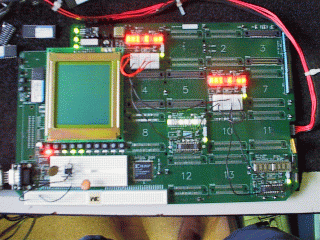
Here is a more modern picture of the kit, with a hi-res version so people can see it better. Ah, digital cameras!

As usual, you can click on the above image for a very large, very hi-res version.
The design documentation can be found in the links below. Note that they are fairly large files, and I am not anticipating a lot of people downloading them. I am hosting the bandwidth and paying for it myself. If for some reason they do become popular I will move them off-line and post a torrent to them intsead.
- schematics, board layouts, design rationale, source code for ROM monitor, and mechanicals for the mounting plate. ZIP, 13 MB.
- gerbers for mainboard. ZIP, 409 kB
- gerbers for application board. ZIP, 49 kB
- kitcomm java applet, used to configure the kit from a host (GUI for setting module identities, essentially). ZIP, 994 kB
You know, back when I made this design, the storage requirements for this really pushed the limits of my hard drive and my computer, and I was using a 64 kBit/s frame relay to get into campus (or did we have our T1 by then at my frat?). I’m lucky I could find these files…I had considered so many times deleting them to make space. Hmm…if I remember correctly, it was an AMD K6-III at around 450 MHz or so, and something like a few hundred megabytes of hard drive. Now I write this blog post on a laptop with a 2 GHz x86 core duo, and 100 GB of hard drive…and enough bandwidth to share files like this. Geez, I think the video card in this laptop has more video memory than my hard drive had back then. My how times have changed!
thanks!
Hey bunnie. How did you create that PDF file with component highlighting and bookmarks?
It’s a built-in one-click feature of my design tool, Altium Designer 2006 DXP! Love it. It’s called the “Smart PDF” feature.