The Ware for January 2018 is shown below.
This side of the board might be a little too non-descript to make a solid guess, so if nobody gets it within a couple of weeks, I’ll push a picture of the other side.
Thanks to spida for handing me pictures of this well-photographed ware at 34C3!
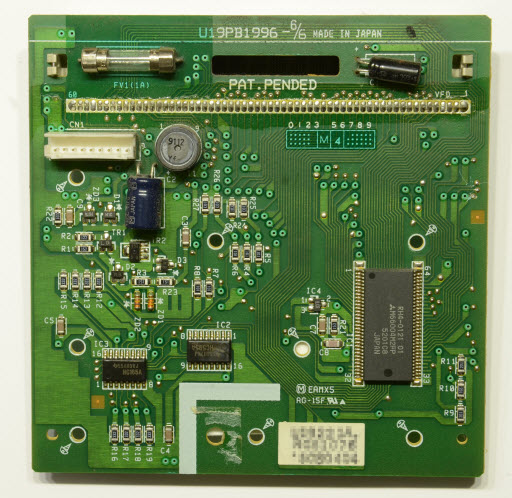
The PCB ID, “u19pb1996”, is too googleable ;) Pretty generic board otherwise—VFD controller (VFD display presumably on the other side) and some minor power circuitry (perhaps also to control the VFD).
Google says: HP LaserJet 4+ “logic board” (with 8 buttons on the other side), so clearly the user-facing end of the printer.
Was just looking back to see if there’s anything that would (retroactively) give it away as a laser printer-related board, or even an HP board, but didn’t come up with anything yet…
The abundance of mounting holes (so nicely marked in the silkscreen!) might’ve been a giveaway for the presence of buttons on the reverse side. Just for the sake of completeness: the 74xx logic is a parallel-in, serial-out shift register (74165) and a serial-in, parallel-out shift register (74595). The first probably scans the keypad, but the VFD controller (M66004) has its own serial bus, so the second 74xx chip might be controlling some LEDs on the button side.
Display board for a clock, or CD/DVD/VCR player. VFD=Vacuum Florescent Display, and there’s what appears to be a battery.
I think what you took to be a battery is actually the transformer to generate the VFD voltages. The labels “1” and “9” point to a standard 9-pin type: primary, secondary, and a tapped winding for the filament. The fairly large transistor under the electrolytic cap might be the primary driver.
Front panel assembly of an older model HP LaserJet.
Different shape, but this one looks very similar:
https://kbiva.wordpress.com/2013/07/23/hp-laserjet-5n-front-panel/
LaserJet 4 looks closest in shape:
https://www.youtube.com/watch?v=qJg_IF1njtQ
The Matsushita/Panasonic EAMX5 marking was the clue I followed to find this.
Ah well, already solved up-thread
Wait, “Pat. pended”? Huh? I mean, I get “Patent pending” — that’s when they’ve submitted a patent and it hasn’t yet been approved. I get “Patent #12345678” — it’s been approved and assigned a number. But what does Patent Pended mean? They submitted a patent, it pended for a while, then what?
I guess you could put that if you applied for a patent, it was pending for a certain period, but was rejected.
Control panel for HP Laserjet 4 Plus
I guessed the 16 digit VFD fair and square, but got the final answer from Googling the assembly number.
Ahhhh… those were the days. Always loved the way HP LaserJet 4 and 5 series printers were so communicative and intuitive, too. Beauty!
I had a Laser Jet IIIp that lasted for over ten years. It just wouldn’t die. Built like a tank.
What do you mean, “were”? I have a LaserJet 4 Plus still going strong here.
The board that displays “PC LOAD LETTER” and became famous for doing so… I keep around four even older LaserJet IIIp printers and they still run happily. However, the older they get, the more I have to dive into understanding them. It doesn’t help any more to just swap the boards, as I did when I had kept around even more of them and supplied all my homies with lasers when ink or dot matrix were all that was affordable back in the nineties. Now, it’s component level skills that need to be understood to fix these fine machines. Besides the famous failures (error 52 for scanner motor failures, broken clutch, sticky foam rubbers in paper tray, …), the coolest root cause so far for a printer not working: Switch on, doesnt’t start up. Check Power supply. Try back-feeding 5 V into the 5 V output to find out it develops a short between the output terminals. Clean board, get it to work again, for a short while. Find out there’s a crowbar circuit as a means of protecting the output in case the controller fails and provides more than 5 V, using a zener diode triggering a thyristor in this case. Check further to find out that leaking electrolytic capacitors spilled just enough electrolyte onto the board to create a small conductive path across the zener diode to permanently turn on the thyristor. Interestingly, this happened even on power supplies that were lying around without the capacitors getting hot; the reason were the rubber seals on the bottom of the capacitors losing their squishiness and allowing some electrolyte to spill. Also, the HV boards developed failures for the same reason. Replacing the electrolytic caps on the power supply, the DC distribution assembly and the HV supply board did help to fix the printers and they run very well now. Also, this helped to really understand how laser printers work and what they need all the different DC and AC high voltage levels for… I hope this made clear how much I admire the technology. Firmware date code from the year 1990 or 1992 (or so) FTW. And no update needed, ever…
the older they get, the more I have to dive into understanding them. It doesn’t help any more to just swap the boards, as I did when I had kept around even more of them and supplied all my homies with lasers when ink or dot matrix were all that was affordable back in the nineties