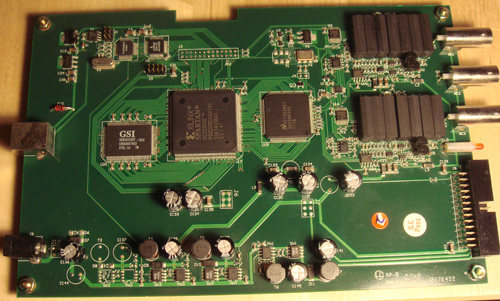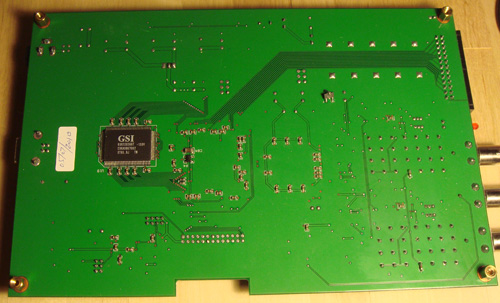The Ware for August 2010 was an MSO-9212 by Link Instruments, a dual-channel mixed signal oscilloscope with 200 MHz analog bandwidth and a built-in logic analyzer as well. The full circuit board is shown below:
I picked up the MSO-9212 because I’ve been on the road so much and there’s too many scenarios where you just need an oscilloscope or a logic analyzer and you can’t afford to wait until you get back home. The MSO-9212 is mechanically robust so I have no problem checking it, since when I travel through Hong Kong they are very strict about not letting unusual or pointy metal objects of any size through security (totally irrational policy, since one hour later you’re going to be handed a metal knife to eat your meal on the plane).
The analog fidelity of the scope doesn’t compare to my Tek scope, so I have to use some judgement before using the MSO’s output to debug a subtle analog issue, but it’s great for quickly validating hardware that’s acting funky in the field — making sure the oscillators are humming and that the boost regulators aren’t rippling too much, for example. And, the logic analyzer can capture a ton of state so if you’re tracking down a pesky SPI, I2C or SDIO issue, it’s quite handy for that too.
And, the winner for August 2010 is Devlin — congrats. It was actually tough to pick a winner because there were so many thoughtful comments and analysis in the responses, but Devlin pretty much guessed it from the get-go and nobody’s guess got substantially closer over time.